Thank you for sharing the coastal love:
For your convenience this post may contain affiliate links. If you make a purchase I may earn a small commission, at no additional cost to you. I'll probably blow it on a cheapo pair of flip-flops or bottle of wine :-)
Source, select and arrange ideas into a room design mood board you’ll love (and use)
You see beautiful room design boards all over Pinterest. Someone has pulled together images of furniture, rugs, window treatments, paint colors, wall decor, etc. and arranged them in one place to create a dreamy concept space. But how is it done?
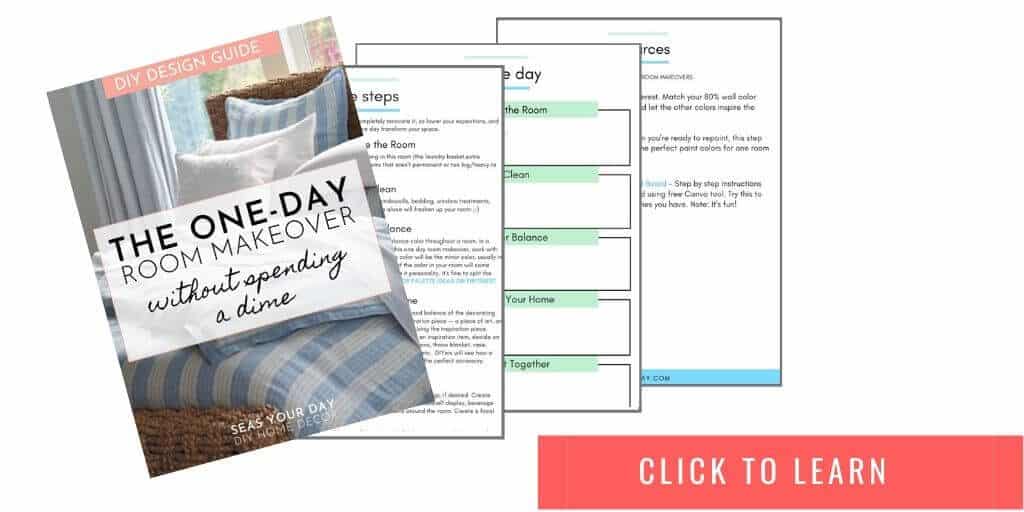
Ridiculously simple thing to do actually.
In this post we’ll go through making a room design board using a free design tool called Canva. If you’ve never used it before, no worries, I’ve got you covered.
I’ll go step-by-step to show how to make a interior room design concept board.
WHAT IS A ROOM DESIGN BOARD?
Professional designers will typically present clients with a design board that is an arrangement of furniture, fabrics, flooring, lighting, etc. to evoke a specific style of the remodel project. It’s sometimes called a mood board, inspiration board or design concept, but it means the same thing.
The room design board in this post is for a Master Bedroom in the Coastal Farmhouse Style.
WHY YOU NEED A DESIGN BOARD
The purpose of creating a board is to help you visualize all the elements in a room. Having a collage of ideas in the early stages of a remodel or decorating project will save you time and money.
With the digital design board we’ll create together, you’ll be able to play around with all the furnishings and accessories. You’ll get to see how all the elements you choose work together. You’ll add or delete items, try color combinations, mix and match styles until you create a grouping you love.
It’s easier to make changes here before you go shopping for new items.
In the end you’ll have a design plan to follow.
CREATE A ROOM DESIGN BOARD
Decide on items you already have that will stay in the room. Figure out what items you want, need, can update, reuse or repurpose.
Are you fixed on a particular color or inspiration piece?
Snap a photo of those items and save them. We’ll upload those to your board later.
I’ll use my 10 Basic Layers of Coastal Home Interior Design Style to build the board.
First, it’s easy (for me) to visualize items in an orderly fashion. And, it keeps (me again) from searching and sourcing ideas in five different directions at the same time! That leads to confusion, and confusion always halts progress.
I must always find helpful ways to stay focused!
1. Start a Canva Board
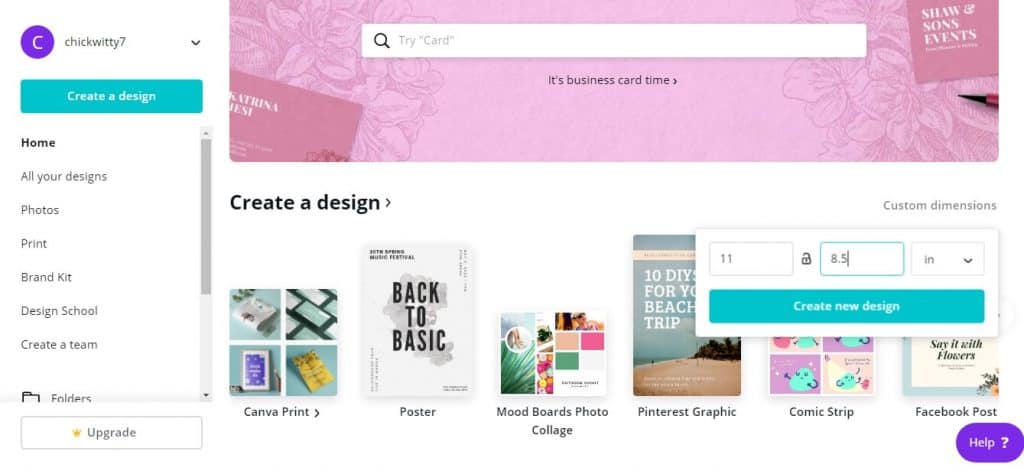
Whether you create your own template or use one of Canva’s templates, you’ll need to open a free account.
Go to Canva.com (https://www.canva.com). If you do not have an account, set up a new account. It’s free. You’ll use Canva later to make invitations, checklists, labels, and much more.
Once confirmed you have several options:
Create your own board. Click on custom dimensions. In this case type in 11 x 8.5 inches and click “Create new design”. I’m using this size so you’ll be able to print the final board design on standard paper.
Use pre-made Canva templates. Canvas offers many templates you can tweak. Optionally you can type “Mood Boards” in the search bar. On the left you’ll be shown several mood board options. Scroll through them and select one you like.
Other programs to use to make design boards. Any of these programs will do the trick. Google Doc, PicMonkey, MSPaint, MSPowerPoint, Adobe Illustrator, PhotoShop, SketchUp.
2. Create an image folder
Create a NEW FOLDER on your computer. Label it with the name of your design board. All the items you find will be saved here until it’s time to use them.
HOW TO SAVE IMAGES
Once you find an item, right click on the image and select SAVE AS. Name it something obvious, like MetalBedFrame. Save the item into your folder.
NOTE: If you can’t SAVE AS an image, try the option: OPEN IMAGE IN NEW TAB or COPY/PASTE. You’ll want to save images as a .jpg file.
3. Search for items
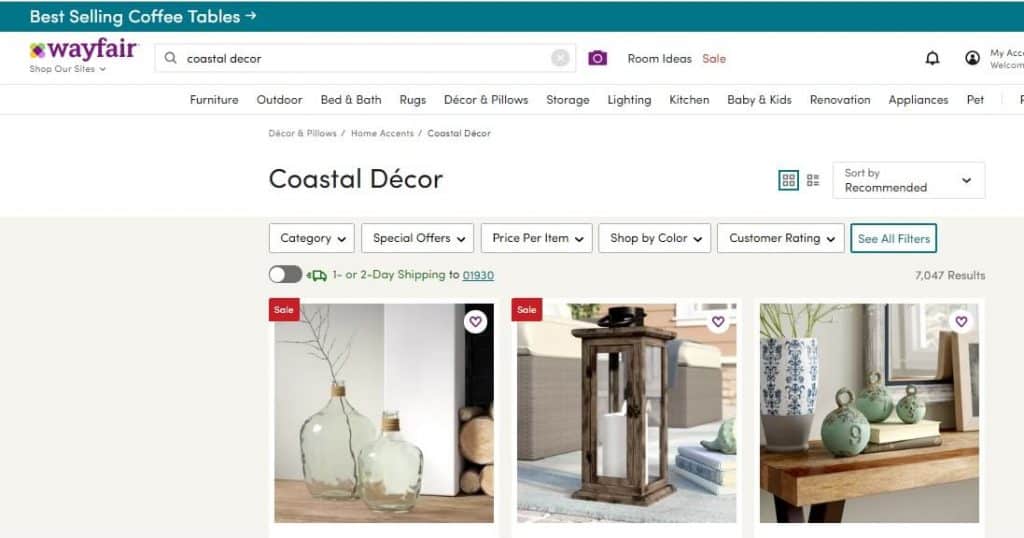
This is the fun part! Time to go shopping.
For this board example: Master Bedroom in the Coastal Farmhouse style, I’m searching Wayfair for a headboard.
Look to your favorite online stores for items. You may not end up buying any of them but they will become the inspiration for when you do go shopping, either online or in a brick and mortar store.
Look for items in the colors, styles, and shapes you like. Pick a few variations of the same type item. You’ll edit them later.
You can browse a list of our favorite affiliate online shopping sources where you’ll find lots of places to find furnishings, flooring, paint, accessories, wall decor, etc.
As you find items, continue to save the images into your folder.

Keep a list of the item source (store), name of the item, and price. Copy/paste the url and save it in your folder. Should you decide to purchase the item or need more information, having the link will save you the headache of trying to find it again.
NOTE ABOUT COLOR: When choosing colored items be aware that your computer monitor may not be an actual representation of the true color. It’s great to get a general idea of color.
If you’re looking for paint in a particular shade of turquoise, it’s best to go to the store and get actual samples. Be sure to read: 5 Easy Steps to Choosing Perfect Coastal Paint Colors for Home Decorators
4. Upload images to the design board
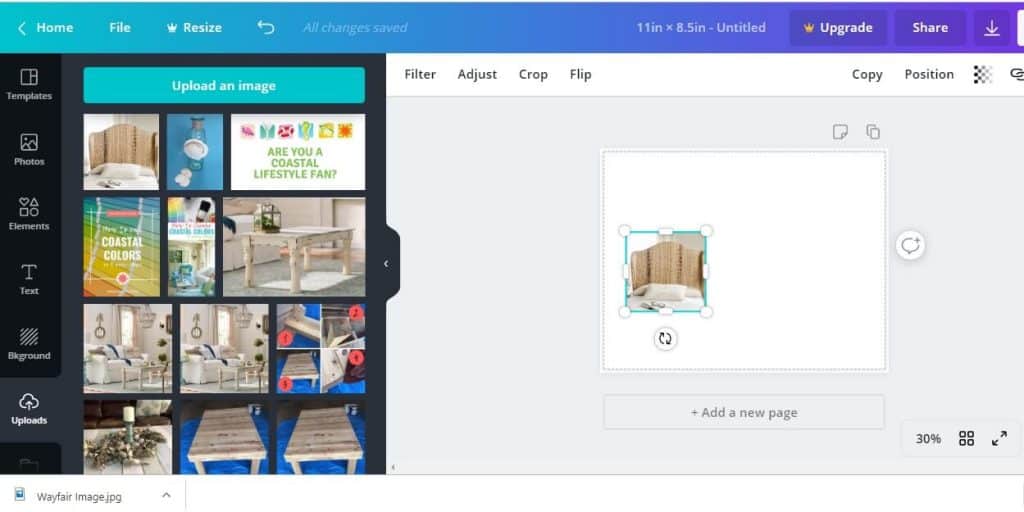
In Canva, click UPLOAD AN IMAGE. Either click images from your file or drag and drop them into Canva. Be sure to upload any images of any color swatches, fabrics or inspiration pieces you’ve saved (maybe on your phone?).
Then drag your images to the board. You can enlarge or shrink each image, move it around and change the POSITION to the front or to the back. Play around with all the images and put them wherever they make sense to you.
Click “Add a new page” to create another blank board. Or click the double page icon to duplicate the board you created. And then add more items, delete some items, etc. This way you’ll create different boards to see which styles, colors, etc. you like best.
5. Save the design board
In the blue bar at the top of the page, name your board. Click File and then Save your design board or boards. Click the downward arrow and select PDF Print to download your board. Then Save the PDF in your folder.
Use your design board when you go out to shop at brick and mortar stores, or shop online. Be sure to have your list too, to compare options, colors, sizes, prices.
Your design board is just a guide
Making a design board gets all the ideas in your head and puts them in one place. Create several variations of your room design board to compare which you love best.
Take the board and walk around your space to visualize the items in it.
An advanced idea is to measure your room to scale. Enlarge and shrink item images to place around the scaled version of your board. This gives you a more realistic view of what could be the finished room.
Advantages of creating a design board
Creating design mood boards releases your ideas and inspirations. They remind me of the days I played with cut-out paper dolls. Not that long ago making these boards was done using paper cut-outs. Which makes me say that if you want to go old school, print out pictures of items, cut them out and move them around a sheet of paper.
Steps to make a design mood board
- To create a room design mood board pick a format that you feel comfortable working with.
- Create a file folder to store images of the items you select.
- Go shopping online for items that match your style, color, and shape.
- Keep track of the source by noting the item name and any other important details including the (url) website address.
- Drag the items around your board until you create a design board you love.
Shop the Look Idea Board
COASTAL FARMHOUSE MASTER BEDROOM
This is a simplified design board that shows an image and a list of each item.

The numbers on the above board represent products listed by numbers below. Each product listed below links directly to the website where each items were found. You can either link your ideas to the source or put the details right next to the item name.
- Farragut Wingback Headboard
- Large Round Mirror
- Bird Table Lamp
- 6 Drawer Chest
- Shore Birds Print
- Color Swatches (no link, just colors I liked)
- Shell Chandelier
- Relax Pillow
- Blue Pillow
- Armchair
- Area Rug
- Throw Blanket
- Table Lamp
- Storage Bench
- Semi-Sheer Panels
1 / 2 / 3 / 4 / 5 / 6 / 7 / 8 / 9 / 10 / 11 / 12 / 13 / 14 / 15
WANT TO REMEMBER THIS IDEA? Please PIN THIS POST to your favorite PINTEREST BOARD!
P.S. We want your browsing experience to be a great one. Find an error, missing or broken product link? Contact me here and I’ll fix it. Thank you!

Thank you for sharing the coastal love: